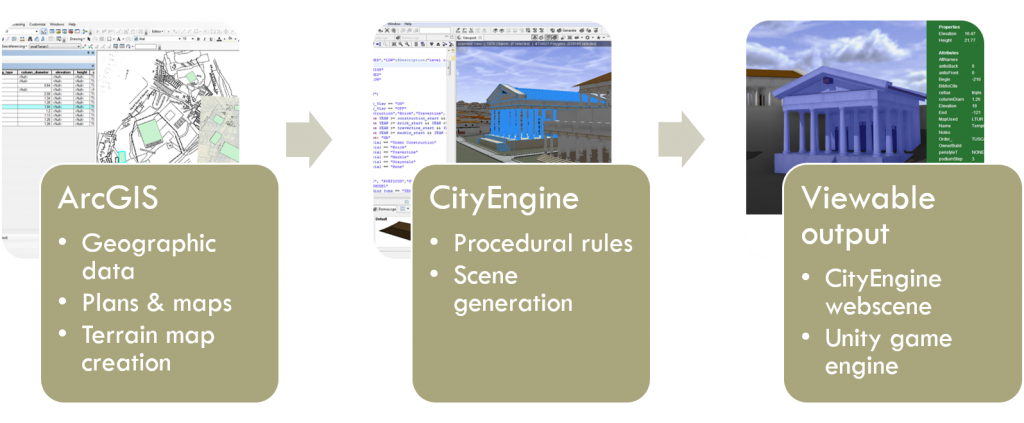Immersive environments are one of the newest areas of DH experimentation. 3D simulation, Virtual Reality and Augmented Reality were until recently only accessible with high end hardware and produced end products that were so large they were hard to deliver over the internet. As the technology improves and internet bandwidth grows, these projects are now coming into their own. Today we will first explore some of the newer ways to generate 3D content, explore some projects that show the possibilities of these developments, and finally try our hand at making simple interactive 3D experiences.
In groups: explore one of the following immersive 3D projects:
Designate a reporter and be prepared to share the project and briefly answer all three questions. Reference the readings as you discuss.
- What new questions does it prompt?
- What new perspectives does it develop?
- What new arguments or interpretations does it advance?
How to Make a Model
Manual 3D modeling techniques like those we’ve attempted in SketchUp are very effective and have had a long history of producing impressive digital humanities projects. Lisa Snyder’s long-running project to recreate the World’s Columbian Exposition of 1863 in Chicago is a prime example of what these techniques can accomplish in skilled hands.
Increasingly, however, computers are doing more of the heavy lifting. There are several methods of generating 3D models that rely on algorithms to create geometric meshes that are being adopted for DH projects along with techniques borrowed from the film and video game industries like motion capture. The award winning Virtual Angkor being a prime example of the leading edge of these techniques.
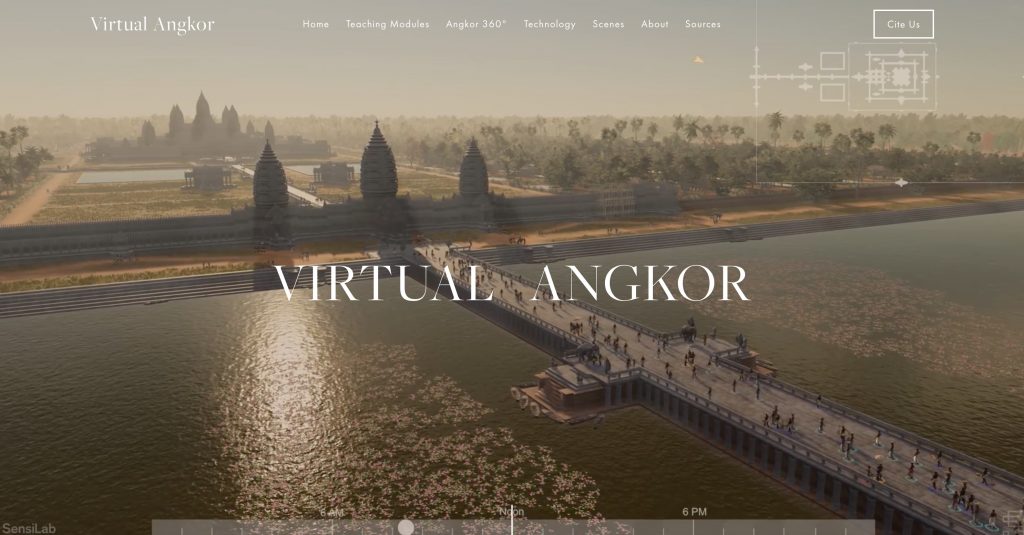
Two major current methods for generating 3D content are procedural modeling and photogrammetry, which we’ll discuss today.
Procedural Modeling
This term refers to the generation of complex geometry from basic shapes through the application of code-based rules. The leading platform for this type of work in DH is CityEngine, owned by ESRI, the makers of ArcGIS. This technique allows a user to produce, modify and update large, textured models of entire cities quickly and iteratively. The output can be explored online or integrated with gaming software or 3D animation packages to produce video games, simulations and movies.
This software was developed for modern city planners and urban architects, but has increasingly been put to use on historic landscapes and built environments, as in the impressive work of Marie Saldaña who developed a Roman temple rule set.
For the past several years, a project here at Carleton led by Serena Zabin and Austin Mason has been using procedural modeling to recreate colonial Boston circa 1770 as part of a video game centered on the Boston Massacre called Witness to the Revolution. You can see a flyover of part of the reconstruction in the video below and read more about the origins and process from Carleton students’ posts on the development blog.
Procedural modeling is very powerful, but they’ve taken the game in a different direction with professional 3D artist support to hand model the city in a stylized art style, as can be seen on the project website.
Photogrammetry
In last week’s lab, we introduced photogrammetry as a method for making 3D models of objects. To recap, the basic principle is quite similar to the way many cameras these days allow you to create a panorama by stitching together overlapping photographs into a 2D mosaic. Photogrammetry takes the concept one step further by using the position of the camera as it moves through 3D space to estimate X, Y and Z coordinates for each pixel of the original image; for that it is also known as structure from motion or SfM.
Photogrammetry can be used to make highly accurate and realistically photo textured models of buildings, archaeological sites, landscapes (if the images are taken from the air) and objects. Close range photogrammetry of historical objects offers the possibility of both digitally preserving artifacts before they may be lost or damaged, and of allowing a whole suite of digital measurements, manipulations and other analyses to be performed that allow insights into the material that might not be visible to the naked eye. The technique is gaining in popularity and usage, since it produces very impressive results comparable to high end laser scanning technologies for a mere fraction of the cost.
Modeling the Northfield Depot
In past years, we have used the historic Northfield Depot, a train station built in 1888 and currently undergoing restoration through the efforts of the local Save the Northfield Depot campaign, as a test case to practice photogrammetry.

Using MetaShape (formerly PhotoScan), the leading photogrammetry software for archaeological reconstruction, the class produced solid, shareable models like the one below with nothing but photographs.
Northfield Depot by meDHieval on Sketchfab
A demo mode of MetaSahpe is available for free that will let you try everything except exporting and saving your model. If you want to explore more, they offer a 30-day free trial of the full Standard or full Professional editions, but the software is very expensive after that.
To make a model like the one embedded above you could follow the instructions below:
- Download the sample photograph dataset and unzip it on your computer
- Follow the instructions in the Photogrammetry with PhotoScan Tutorial document.
- For more, Agisoft has excellent tutorials on their website that stay up to date with advances in the software. Here is one for how to build a complete (360-degree) model.
Archive Project: Photogrammetry with Autodesk ReCap Pro
This year, we are going to continue our project documenting and modeling objects in the Carleton College Archives. You already took photos of your objects and now we are going to process them into models using ReCap Photo, a cloud-based photogrammetry software that is part of the Autodesk suite (along with Fusion360).
Set Up Software
Before we get too far, let’s get the software set up:
- Make sure you are logged into Windows on your lab computer (the software does not work on MacOS)
- Go to the Autodesk Education site, login to your account, and Download ReCap Pro software.
- You’ll also need to download and install the Autodesk Desktop Connector software for Windows
- Launch the Autodesk ReCap Photo software from the desktop (NOT ReCap)
- Sign in top right if not already logged in
Processing Photos
ReCap Photo makes processing easy by handling most of it for you in the cloud. The main steps are:
- Load photos
- Upload to cloud
- Wait for processing
- Download model
- Inspect and clean
- Export to desired format(s)
Follow the instructions in the tutorial linked below:
Lab Assignment (due Sunday):
Your assignment for this week is to work together on a 3D model of your object and add it to your group’s Omeka item entry. You can find info on your group and object on the object list.
Note: It is recommended that everyone in your group try processing a model, but please submit the files for the one that turns out best.
Download your Photos
- Go to the “Group Object Photos” folder in our shared Google Drive.
- Navigate to your respective set of photos and download them to a folder in your desktop.
- Note the following:
- Make sure your photos are converted from HEIC to .jpg
- You cannot use more than 100 photos in a single ReCap model, so remove any excess photos. It is also recommended to use a minimum of 60 photos, so choose which of your group’s set of photos to use accordingly.
Make a 3D model using photogrammetry
- Use Autodesk ReCap Photo to process the photos into a photogrammetry model following this tutorial:
- Clean up the resulting model as best you can using the Select, Delete, Slice, Fill and other appropriate tools to get a clean model
- See tutorial above and this page for more detailed tips and tricks for editing your model in ReCap Photo
- Use the Scale Tool to set your model to the appropriate dimensions listed in the spreadsheet, making sure to set the units to inches or cms to match your data.
- Set the height to the Z axis (or whichever is up) and make sure the others update with the dimensions locked as in the image below.

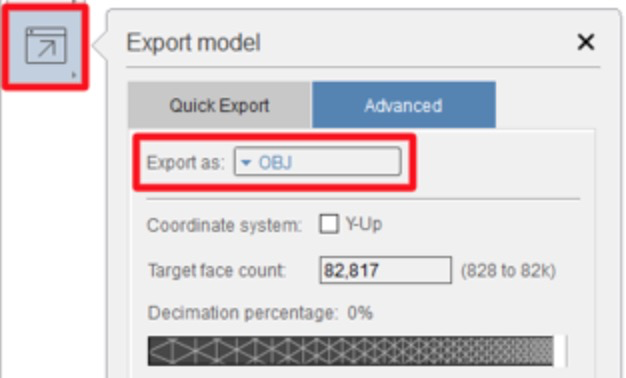
- Export your model to get 3 different versions to save in your Google Drive folder
- An OBJ file (for sharing) by following the tutorial instructions
- An STL file (for 3D printing), by changing the Advanced “Export as” option to STL
- A GLB file (for online viewing).
- For this, you’ll need to convert the OBJ file into a gLTF/gLTB file in Blender, following the tutorial instructions
- Save project file (.rcm) and all exports to your team’s folder in the Common > Archive Objects google drive
Add files to group Omeka Entry
- Log into our Carleton Archive Objects Omeka, find your group’s item entry, and select “edit” (see the Omeka guide for general instructions on editing Omeka entries).
- Add two new files
- The OBJ file of your 3D model
- The STL file of your 3D model
Turn in your assignment
- Finally, submit the following links on Moodle:
- A shareable link to your group’s google folder containing your model files
- Your updated Omeka entry
Specifications
Complete Labs must include:
- 3D model Autodesk file and 3 exports in Google Drive folder
- .rcm
- .stl
- .obj
- .glb
- .stl and .obj files added to your group Omeka item
Reflective Blog Post (due Sunday)
For this week’s blog post, reflect on your experiences with the Archives project so far in light of the examples of photogrammetry and cultural heritage modeling you’ve explored.
- How does attempting to model an object compare to simply viewing one in an exhibition?
- Does the process of photogrammetry encourage close looking and attention to details you might otherwise have ignored?
- Does engaging with objects in this way make you more curious about this (and/or other) things, as well as the stories they can tell?
- How does moving from passive observer to active modeler change your thinking on communicating about art and history to various publics?
As you are still in the midst of this project, this is more of a status update than final polished essay. Describe what you’ve done and ponder one or more of the questions above.